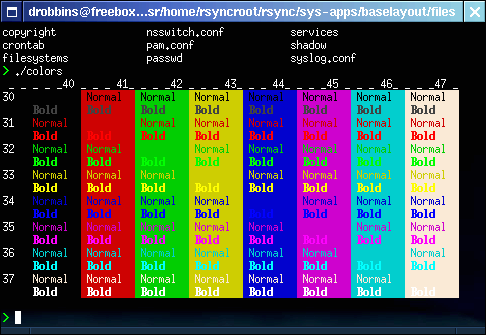Make your RedHat and CentOS servers consoles look awesome.
December 28th, 2010Here’s a couple of quick tweaks to make your server’s console screen (run level 3 – text mode) look awesome. We’re not talking about X terminals, just basic text mode.
First edit /etc/sysconfig/i18n, change the SYSFONT line to: SYSFONT=”cybercafe”
Tip: Look in /lib/kbd/consolefonts/ for more fonts.
Then edit /etc/grub.conf and add vga=788 to the kernel line (at the end)
To set colours in text files using vi, enter insert mode, hit ^v then escape to get a ^[ then add color codes with text [f;bm where f is foreground and b is background from the table below. eg ^[[30;47m for black on white.
More on this at this page.