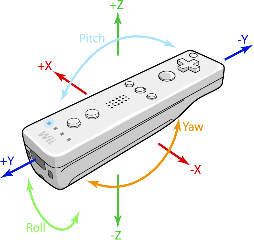Wii Remote as a bluetooth “mouse” for Ubuntu
December 7th, 2011This is fun, and worked for me on Ubuntu 11.10. Used my laptops inbuilt bluetooth, the bluetooth discovery tool (next to the clock) confirmed that the wiimote was talking to it, but connection with this gui failed to work.
1. Install software
sudo apt-get install wminput wmgui lswm
2. add the following line to /etc/modules
uinput
3. Reboot
4. Get the address of the wiimote, press the 1 and 2 buttons on the wiimote when asked. I had to do this twice before getting a response.
lswm
5. Use the following command to discover the wiimote and start using it as a mouse. NB: Press 1 +2 on the wiimote when it asks, and substitute your address from the command above. Once the steps above have been completed once this will be the only command you will need.
sudo wminput xx:xx:xx:xx:xx:xx
That’s it! You should now have mouse control with your wiimote. Use tilt for left and right and up and down for, well, up and down.
The + pad will also act as scroll in web browsers etc.
Not terribly useful, but kind of fun to try. The tilt for L+R isn’t great, I guess that’s what the bar on top of the TV is for.