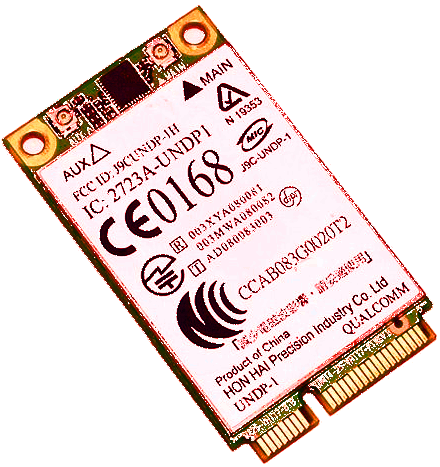HP Elitebook WWAN Gobi 1000 3G Modem with Ubuntu 12.04 Precise Pangolin
May 27th, 2012This is about the standard 3g modem card – un2400 – for an Elitebook. I found setting this up surprisingly simple, after I found the right information on the blogosphere of course!
- Install the package gobi-loader
- mkdir /lib/firmware/gobi
- copy these 2 files from the Windows 7 install of the modem software into the gobi directory above:
c:/QUALCOMM/QDLService/Packages/6/amss.mbn
c:/QUALCOMM/QDLService/Packages/6/apps.mbn - give this command a go and hopefully you will get something in the network connections drop down:
/lib/udev/gobi_loader /dev/ttyUSB0 /lib/firmware/gobi - Whether that last command worked or not, reboot the machine and all should work. The gobi drivers are picked up by udevd so are started automatically at bootup.
- You might need to run the Windows 7 connect utility, check that it’s not set to power off the device when the connect program terminates, so that it is switched on at boot, looks to me though that the Linux software handles this well enough.